The Big Bubble Player Web App is now Discontinued.
Big Bubble now webcasts exclusively on Mixcloud at:
https://www.mixcloud.com/live/bigbubbleuk/
or follow the link from the BigBubble.uk website.
Android App iOS App
The complete Big Bubble catchup archive is also available from the website.
Ways to Listen to Big Bubble
Amazon Alexa
Say, "Alexa, open Big Bubble radio"
You can say this the first or subsquent times. Once you've said "Alexa, open Big Bubble radio", you can then say "Alexa, play Big Bubble radio" if you prefer, but "Open, Big Bubble Radio", enables the skill to start with.
This will also work on Amazon Tablets as well as the Echo smart speakers.
Apple iPhone, iPad or iPod
You can install the web app on an iPhone, iPad or iPod by doing the following:-
- Tap the Share Icon
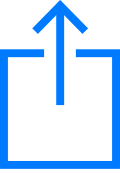
- Tap "Add to Home Screen"
- Then tap "Add" to confirm
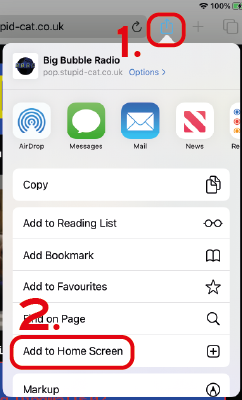
This will only work from Safari, Apple's default web browser. You may be able to AirPlay big bubble to compatible devices (such as a Smart TV or smart speaker system). See Apple's AirPlay page for more information.
Android
Simple click the "Install Big Bubble Web App on Home Screen" button on the Player page and confirm you want to install. You can also the App on a computer using Google Chrome or on a Chromebook.
Web Browser
Most modern web-browsers will play from our website at bigbubble.uk.
Smart TV
Some Smart TVs will either allow you to install this webapp or allow you to browse to the website at bigbubble.uk.Google Chromecast
If a Chromecast is available the app should detect it and present the chromecast icon on the Player page. Tap it to cast to your Televsion. On Apple devices (and some Android devices) you will need to install the free official "Google Home" app from the App Store and configure it accordingly.
See this webpage for help on setting up on Apple devices.
Other Media Players and Stream URLs
Below are links to various direct stream playlists and formats:-
The direct high quality mp3 stream is at:https://bigbubble.uk:8001/bubble.mp3